
Most of us in the club use Strava as a way of tracking our activities and it’s very good at it, but as with all things on the internet you might want to think about how much information you are sharing.
For example – there have been rumours of bike thieves using Strava to target particular bikes. If you always start and stop at the same place, and have your bike named in Strava then you can see how this might be possible. It’s also fairly easy to work out where someone lives, or their work patterns just from watching their Strava feed for a bit.
The good news is, it is possible to update the security settings to reduce the amount of information you are giving away and to restrict it for workouts so only people you know (and hopefully trust) can see them.
I should note – I’m not an overly paranoid person, but I do try and take internet and personal security seriously – part of my day job is looking after the IT security of the company I work for, so hopefully I have a bit of experience in this area.
So what can you do ?
Advice falls into several main topics:
- What you share (and with whom)
- Location
- Equipment
Where to make changes ?
Strava have made it quite easy to change all these settings, if you login via their website, select settings, and then choose privacy controls.
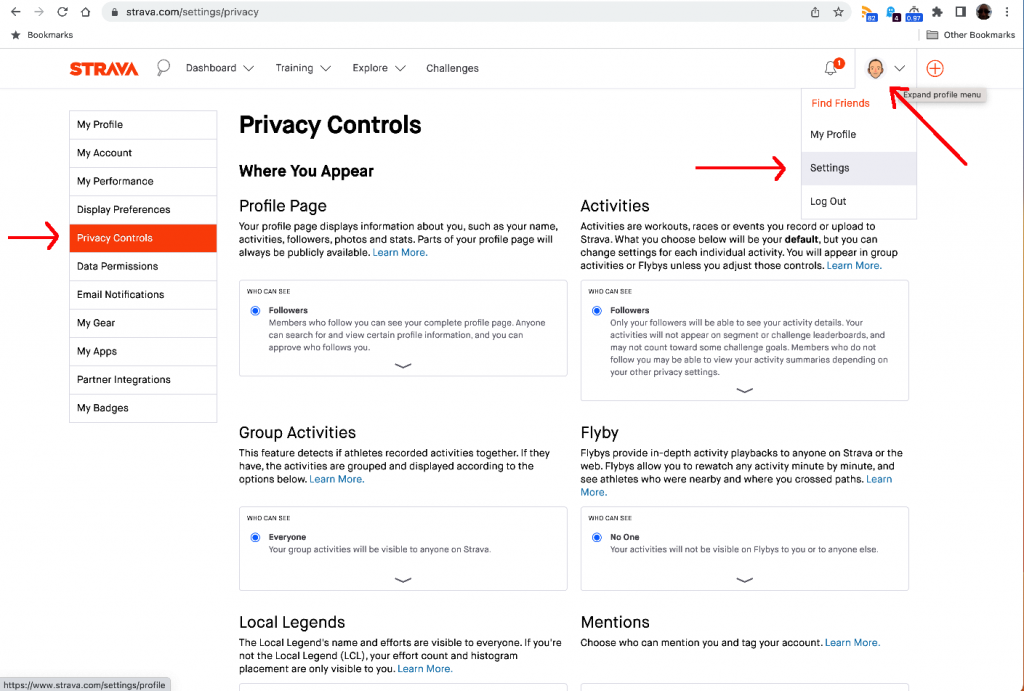
What you share with whom
There’s generally 3 settings available on most of these options.
- Everyone – Anyone with access to Strava can see this activity.
- Followers – Only people following you can see the activities.
- No-One – No-one can see the activity (this will affect KOM/QOM and Local Legend status)
You can see from the example above, pretty much all of my settings are set so that only people that follow me can see what I’ve been doing (apart from group activities, which I’ve since changed).
This essentially stops any random people from seeing what you have been doing and where you have been, but doesn’t hide your starting and stopping points.
Location
Location is quite important – let’s say you commute to work on your bike regularly, it would be fairly easy to look at that and determine where you live, and where you work, and from that you can tell where your bike (and most likely you) will be. I once freaked out a boss by correctly guessing his exact address just from looking at his Strava data !
Thankfully there are some tools to help with this too.
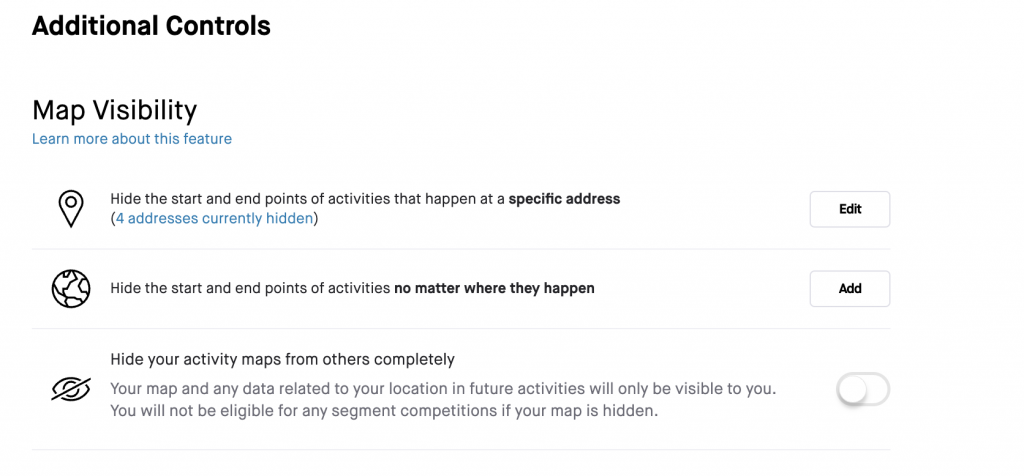
Hide specific Locations / addresses allows you to set a bubble around certain locations of a size you choose. Cleverly it does not centre the bubble on the location but offsets it slightly so it makes it even harder to work out exactly where the centre of the bubble is. In my case I have 4 locations set.
- My House
- The office
- My parents’ house
- My wife’s parents’ house
As these are the places I tend to run / ride from the most.
You can also hide the start / end point of a workout, no matter where it happens and again you can choose how much to mask. I currently have this set to zero, as I was finding if I had it set to anything useful it would not give me any trace on the track (and not tie the workout to the rest of the club doing it). It’s the same reason I don’t have the leisure centre marked as a hidden address).
Equipment
A lot of us use Strava to work out how many kilometers we have used a pair of shoes or a bike for which is really useful (and quite scary how quickly those kilometers rack up).
Strava is all about the data – and if you’ve looked at any ride it will tell you the equipment that has been used – here’s a recent commute of mine.
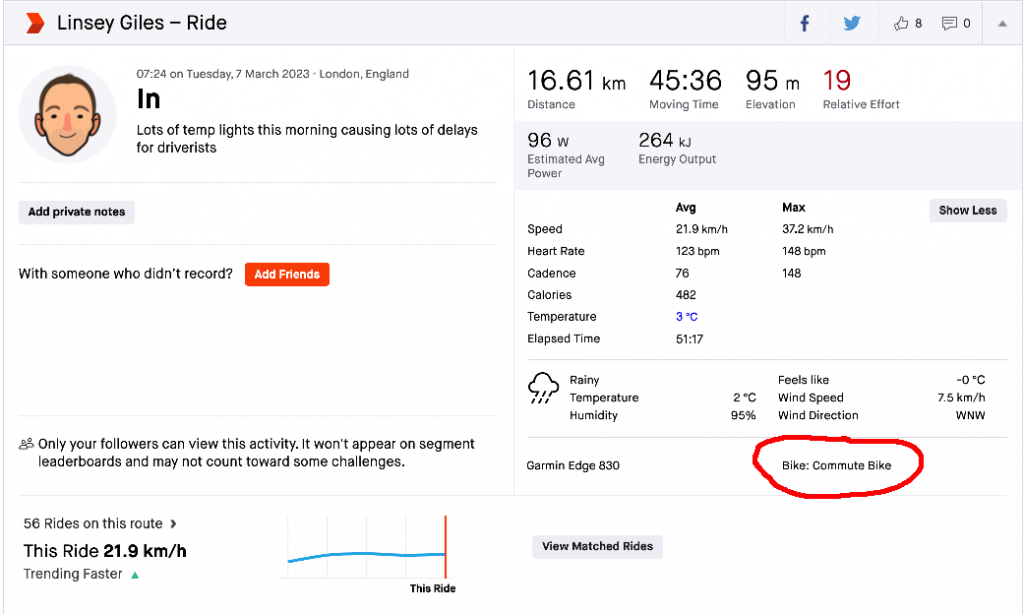
You will notice my bike is called “Commute Bike”. All of my bikes are similarly named (“Road Bike”, “Turbo”, “TT”, “Commute Bike”) – I know what they are, but to me, no-one else needs to know that my road bike is a Dogma F10, or a Cervelo S5 (I wish it was, but sadly it’s neither of these !).
You’ll also note I’m trending faster 🙂
Conclusion
Strava have given us the tools to be able to get the benefits of Strava without giving away too much location or equipment data. How you set it up is totally up to you as a user and what kind of information you are happy sharing – sometimes it’s a bit of a compromise as I would quite like to have the start / end of a workout masked for all workouts, but to me personally the benefit of track sessions tying up with everyone else is worth it.
